Help Center
Moving content from mobile
Each site content can be reordered from your phone and tablet
- Access the back office from a phone or tablet.
- Go to the page where the content is to be moved.
- Touch and hold the content that need to be moved. A menu appears and an orange frame circles the contents.
- Press "Move".
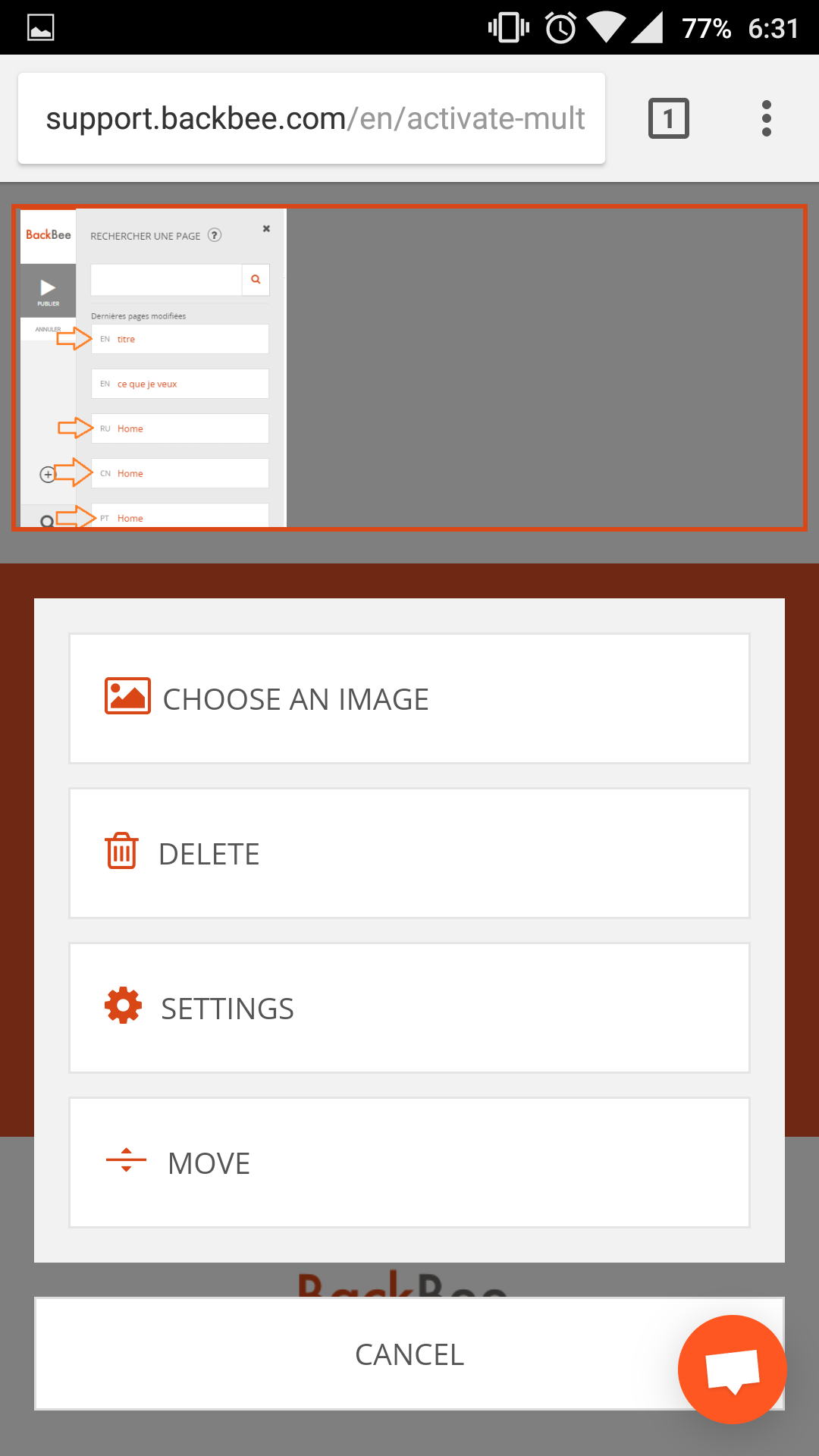
All areas where the content can be moved appear as orange dashed framed areas.
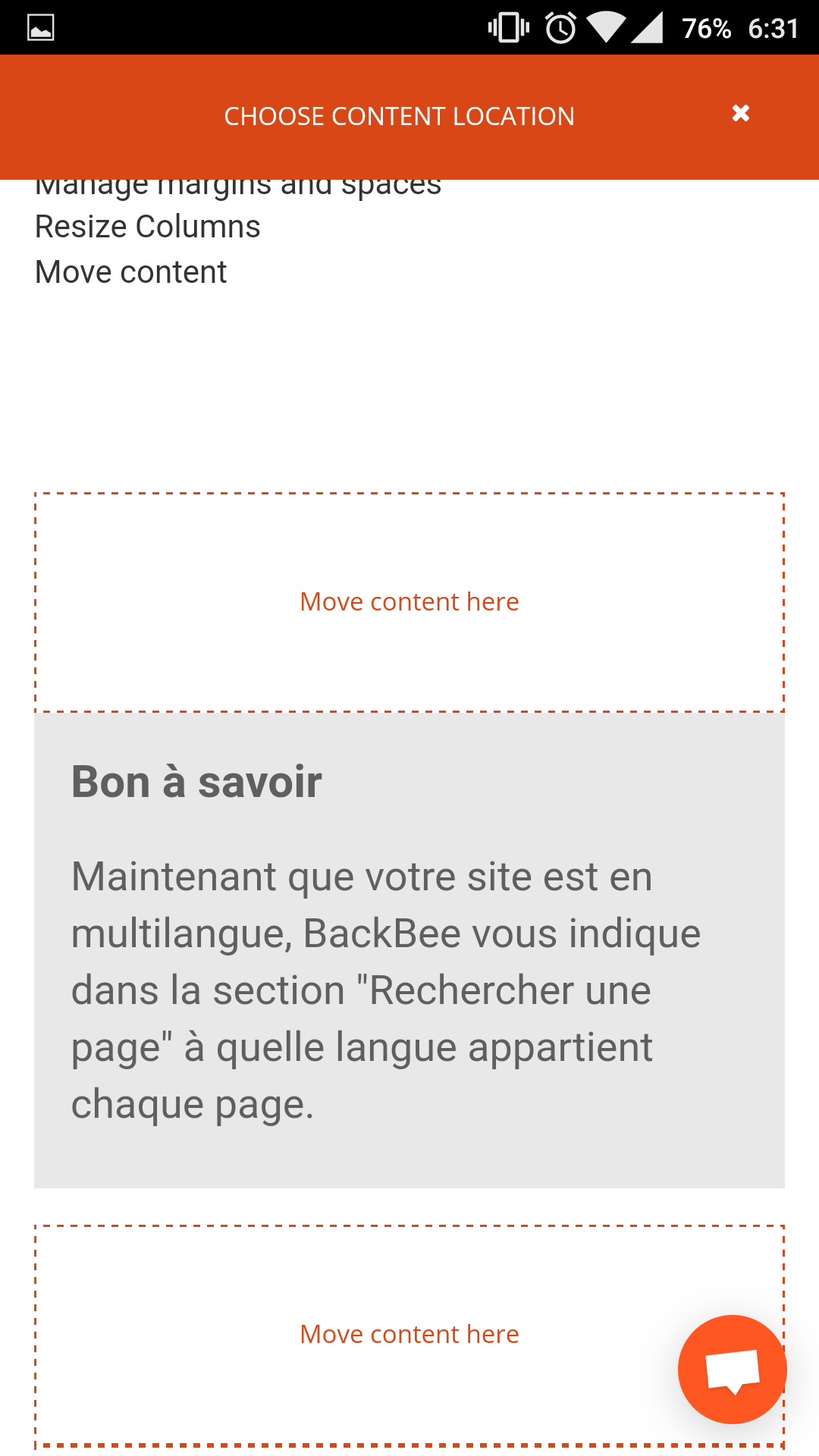
Choose the area where the content should be moved by tapping on it.
The content is moved to the selected area.
Read also
Work with the mobile device Editor
Manage your SEO
Manage your Pages
Work with the Editor
Manage your Images
Adjust your Design