Help Center
Adjust your text blocks
In addition to the formatting options in the text editor, there are other options for formatting your text. These options can be accessed by clicking on the settings icon at the top left of the text block.
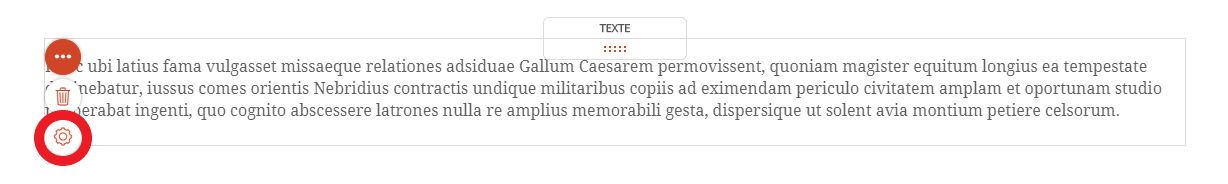
By clicking on the parameters of the text block, a popup appears.
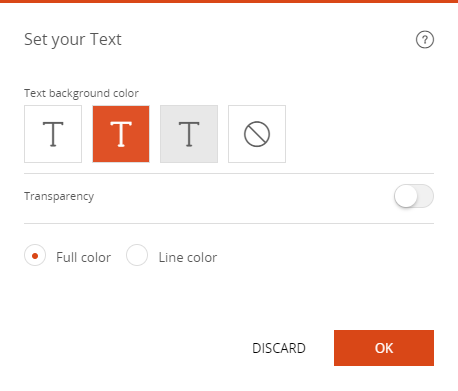
The background color allows you to put a solid color on your entire text block
Like this
Transparency allows this background to be displayed with a certain transparency which is handy when placing text over a background image.

The outline allows you to frame a text block according to the chosen color.
Like this
Read also
Work with the Editor
Manage your Images
Work with Content blocks
Adjust your Design
Manage your SEO
Work with the mobile device Editor
Manage your Site