Help Center
Liner
The "Liner" block creates a visual separation between two contents.
To add a "Liner" block to a page:
- Open the page where the "Liner" block is to be added.
- Click "Add Content" to where the "Liner" block should be placed on the page.
- Click on the "Liner" block.

By clicking on this block, the line appears on the page.
It is accompanied by an indication of the margin below and above the line.
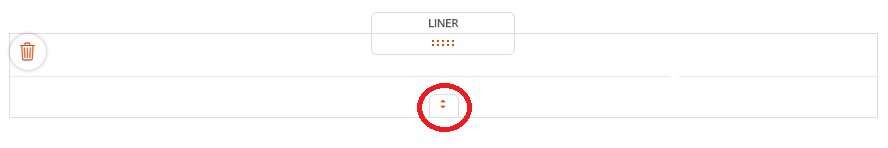

- Click "+" or "-" to increase or decrease the margin.
- Click on the page to close the pop-up.
Read also
Work with Content blocks
Manage your Pages
Work with the Editor
Manage your Images
Adjust your Design
Manage your SEO
Work with the mobile device Editor