Help Center
Links Social Networks
The " Social Media" block creates links to your social networks.
- Google +
- FlickR

To add a "Social Media" block to your page:
- Open the page to which you wish to add the "Social Media" block.
- Click "Add content" and select "Social Media".
- Click on the "Social Media"

By clicking on this block, the settings form appears:
- Choose the social networks you want to display
- Enter the URL of the corresponding network page in the dedicated field
- Click "OK"
The symbol for the selected social network is displayed on the page. At the click, the user is redirected to the entered URL.
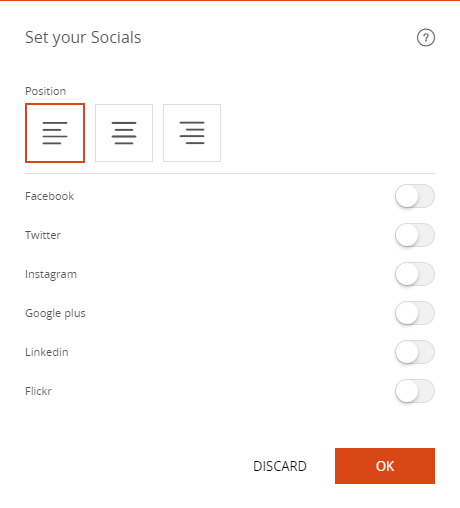
Read also
Work with Content blocks
Manage your Pages
Work with the Editor
Manage your Images
Adjust your Design
Manage your SEO