Help Center
Manual list
The "Focus" block highlights, in a page, links to one or more other pages. This block is therefore useful to suggest to a visitor who consults a page, to read also other pages.
See also the "Automatic list" block to automate the highlighting system of your pages.
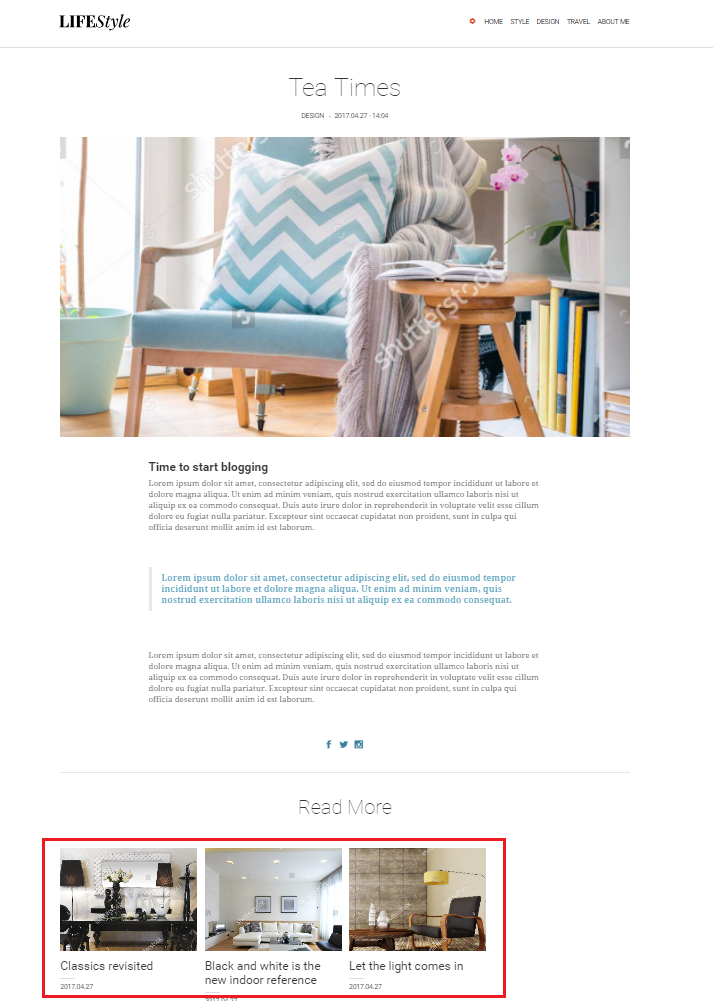
To add a block "Manual list" to a page
- Open the page where the "Focus" block is to be added.
- Click "Add Content" where the "Focus" block should be placed on the page.
- Click on the "Focus" icon

By clicking on this block, its form appears:
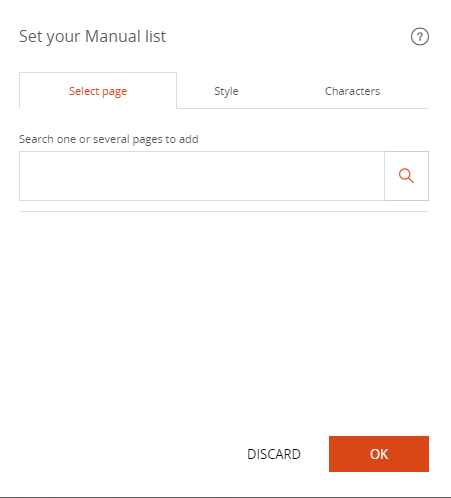
To select the page(s) to be highlighted:
- Search the page title in the search engine
- Click on the page
The page appears as a row
- Add as many pages as necessary
- Drag and drop the rows to order the pages
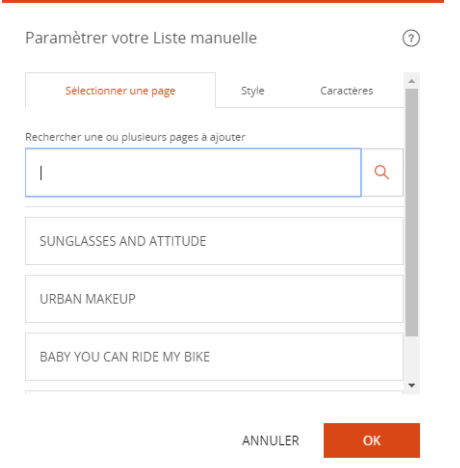
The manually selected pages are displayed as thumbnails as the example below:
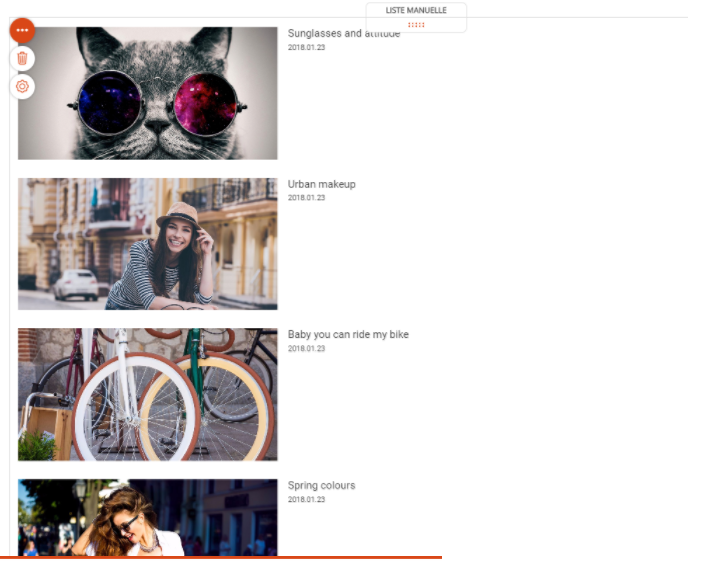
Good to know
Via the settings icon of the parameters of the "Focus" block, you can act on the following parameters:
- The position of the text in relation to its thumbnail
- Whether or not the thumbnail is displayed
- Whether the excerpt is displayed or not
- Whether or not the date of publication is displayed
- The number of characters in the title
- The number of characters in the excerpt
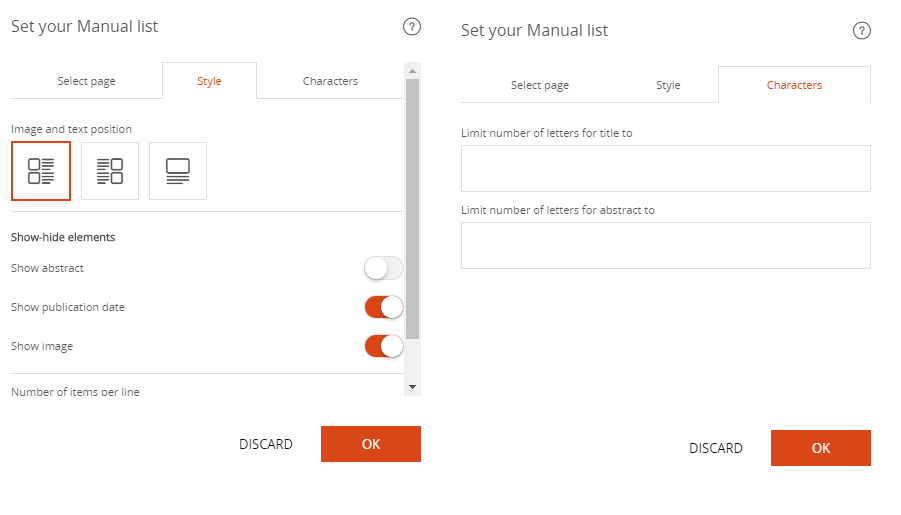
Read also
Work with Content blocks
Manage your Pages
Work with the Editor
Manage your Images
Adjust your Design
Manage your SEO
Work with the mobile device Editor
Manage your Site
Getting started