Help Center
Map
The "Map" block displays a geographic address using the Google Map service.
To add a "Map" block to a page
- Click "Add content" where the "Map" block should be placed on the page.
- Click on the "Map" icon

By clicking on this block, its form appears:
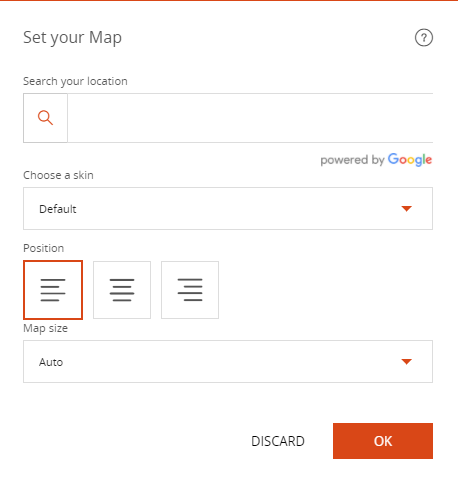
- Enter the address to be displayed on the map. With autocompletion, the Google map search engine provides the address or nearest addresses of your search.
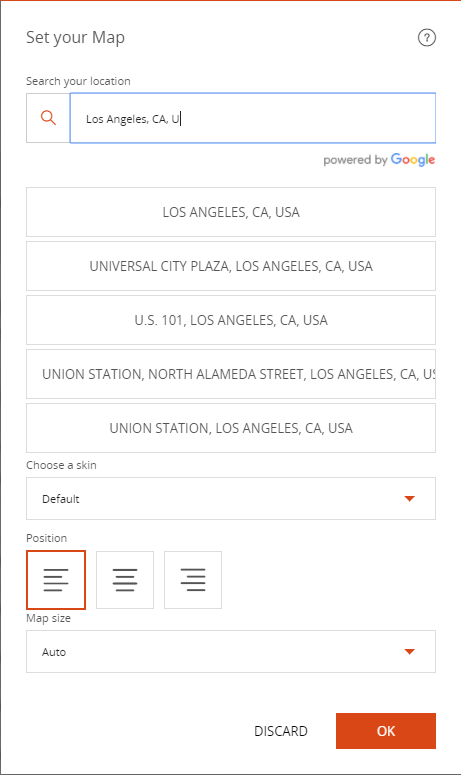
- Choose one of the proposed addresses
- Click "OK"
The map is displayed on the page. The address is symbolized by a pin on the map.

Good to know
Via the settings icon of the block "Map", you can act on the following parameters:
- The rendering style of the map (colors)
- The position of the map: left, centered, right
- The size of the map
Read also
Work with Content blocks
Manage your Pages
Work with the Editor
Manage your Images
Adjust your Design
Manage your SEO
Work with the mobile device Editor
Manage your Site