Help Center
Modify content settings from mobile
Every content settings on the site can be accessed from your phone or tablet.
- Access the back office from a phone or tablet
- Go to the page where the content needs to be changed
- Touch and hold the contents that need to be changed
A menu appears: the contents are framed by an orange frame.
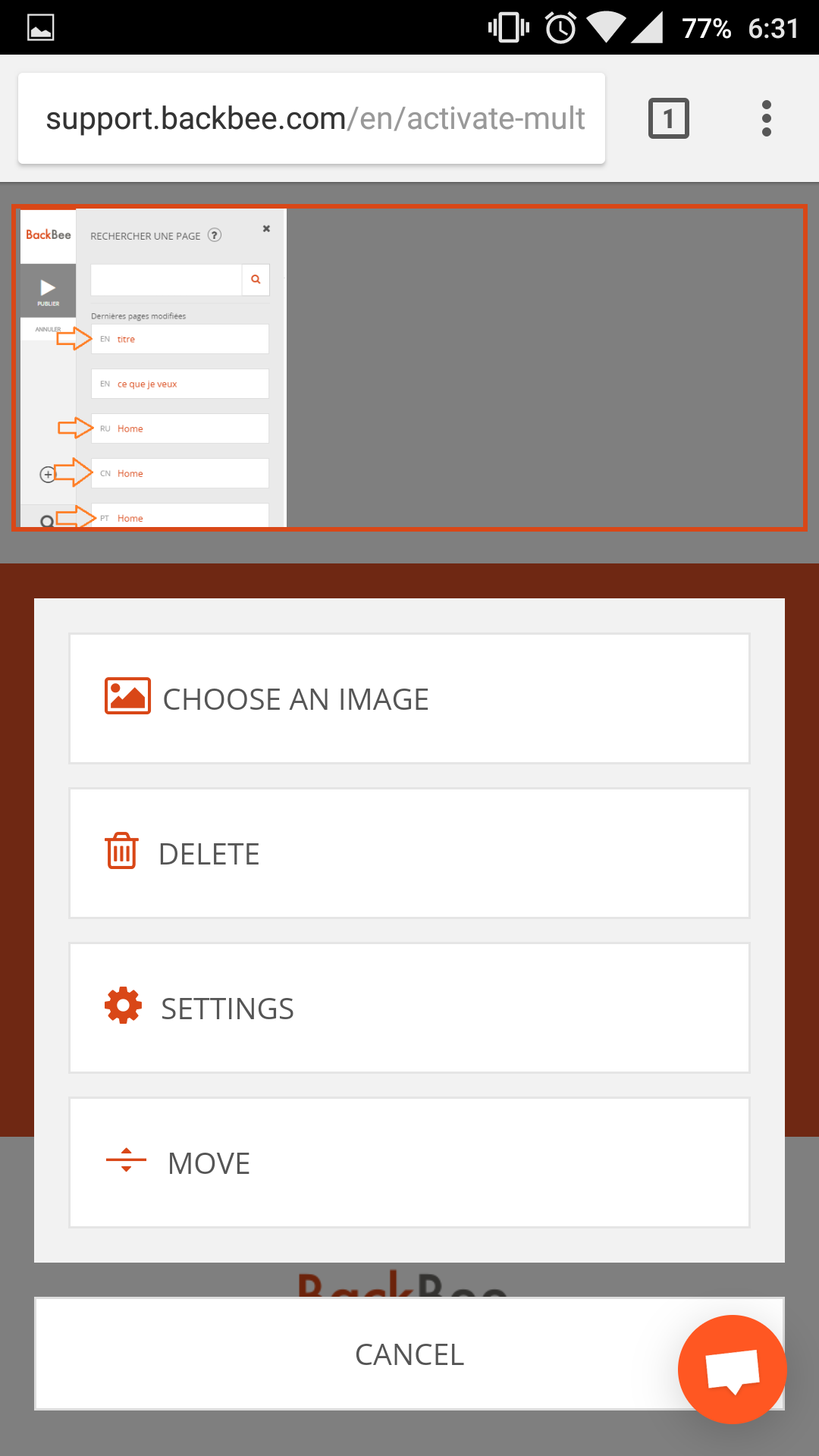
With the menu you can:
- Delete content
- Configure content
- Move content
Press "Settings": the content form appears in full screen.
The form displays all options available on the desktop version.
Below is an example of the "Slider" settings form on a phone.
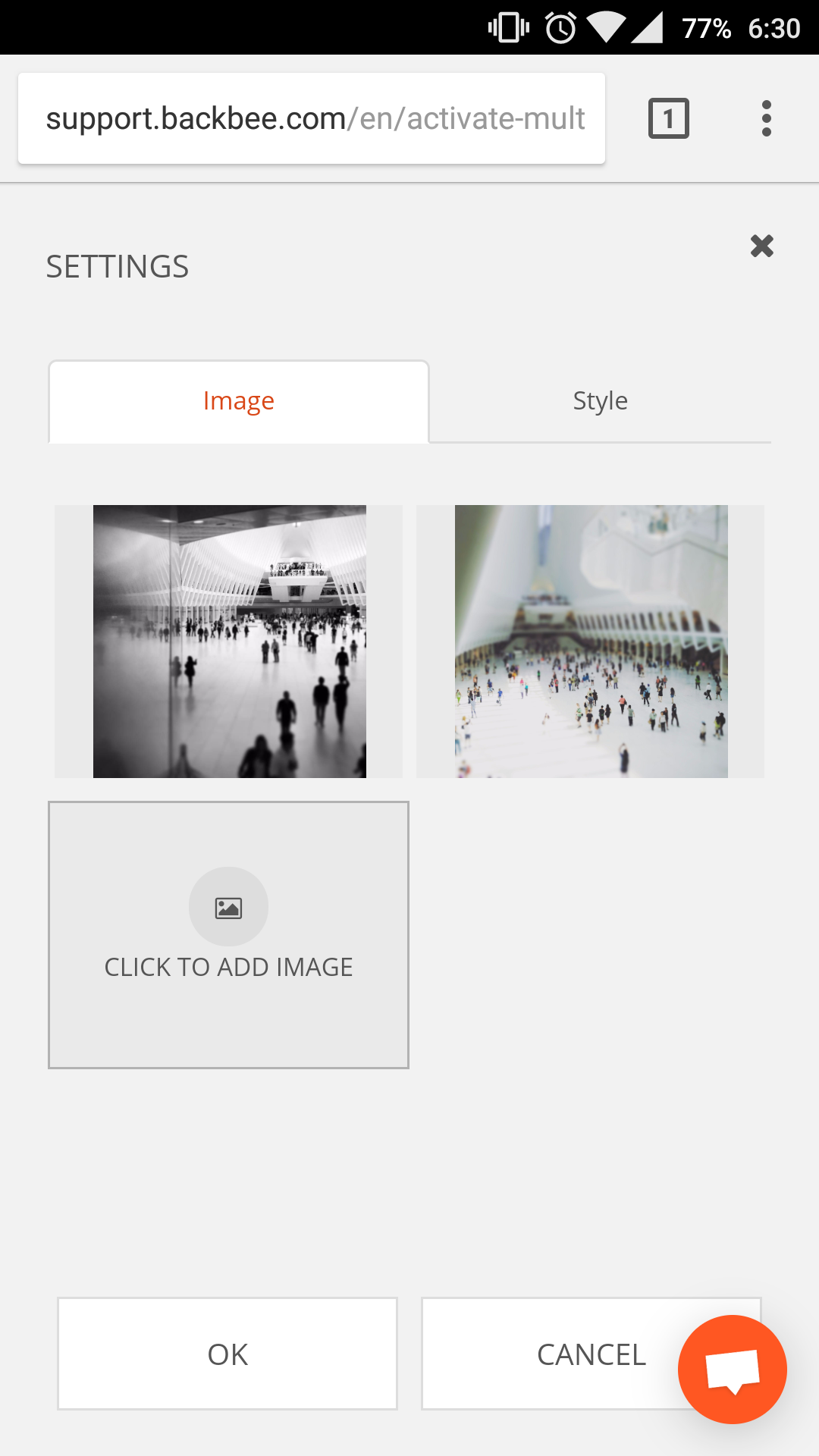
Read also
Work with the mobile device Editor
Manage your SEO
Manage your Pages
Work with the Editor
Manage your Images
Adjust your Design
Manage your Site