Help Center
Optimize your page SEO Title
The SEO title of the page corresponds to the title of your web page. This is one of the most important criteria for search engines (Google, Bing ...) The content of the SEO title appears at the top of the navigation window as well as in the name of the tabs.
Example of a search on Google.
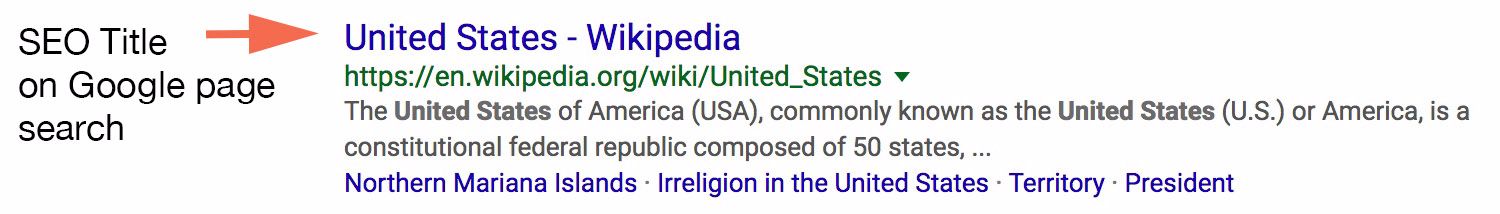
To fill or edit the SEO title of your page:
- Open the targeted page
- Open the page Parameters by clicking the settings icon in the toolbar

- The page parameters pane opens with the "SEO for page title" field.
- Fill in the "SEO for page title" field.
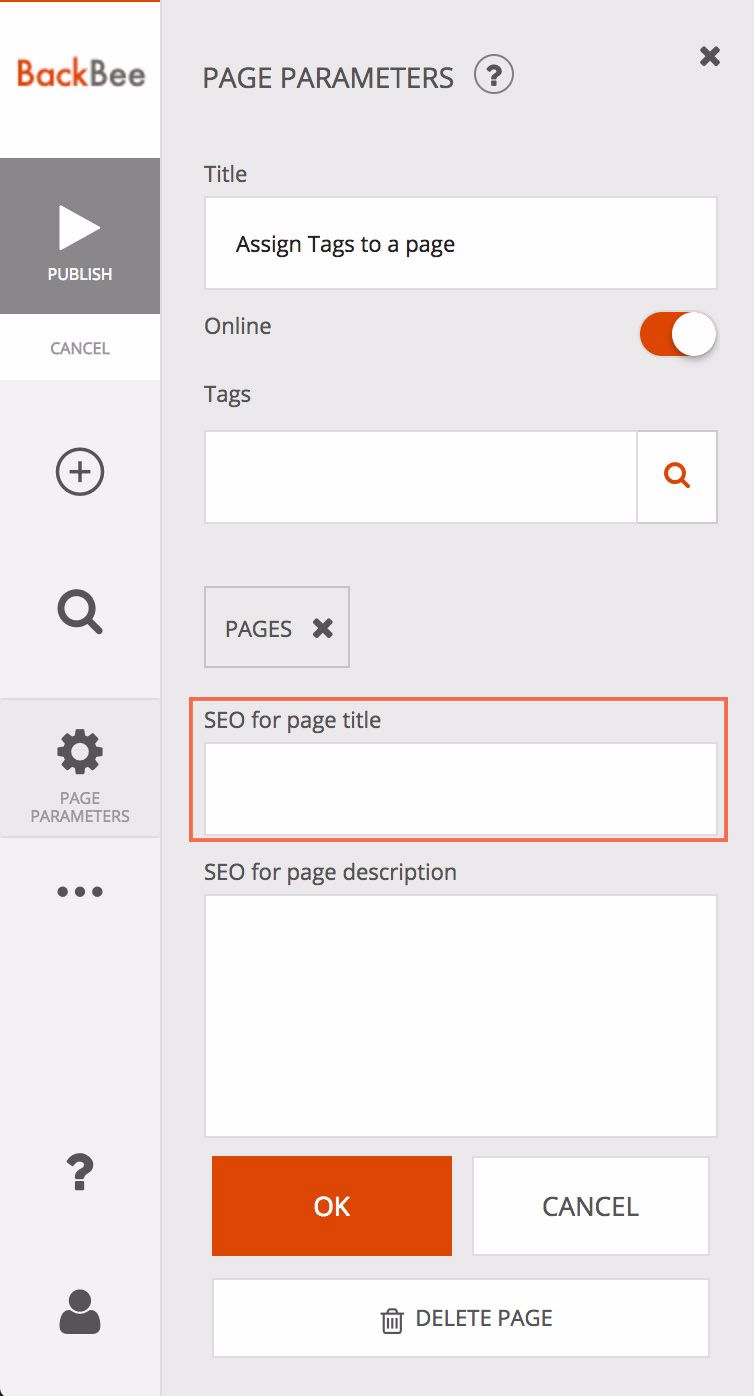
Tips to fill the SEO title to optimize my SEO:
- The "SEO for page title" also called "Title Tag" allows to give good information to visitors on the content of your page.
- The SEO title of a page must imperatively mention the content of the page. The title must be in line with the overall content, theme, subject of the page that it designates.
- The title must not exceed 60 - 65 characters including space. By limiting the length of the title, you will avoid:
- To be considered as a spammer (to be limited to the essential information to communicate).
- To display in the results page of the search engines a title cut by "..." which hinders the reading of the title.
Good to know
- Place the keyword or phrase at the beginning of the title to optimize the page.
- When you want to get a better location on the site, put the site name at the beginning of the title.
- If you want to be referenced against keywords (strategy advised to sites not benefiting from a big brand) place these keywords at the beginning of the title SEO
Read also
Manage your SEO
Manage your Pages
Work with the Editor
Manage your Images
Work with Content blocks
Adjust your Design
Work with the mobile device Editor
Manage your Site