Help Center
Referencing your images
For the time being, search engines still can not interpret the visual content of an image. It is therefore important to indicate via other means to search engines what is contained in the images of the site.
Two actions must be carried out on the images so that they are referenced and therefore interpreted by search engines:
- Name your images
- Add an ALT tag
Naming images:
- This naming takes place outside the BackBee tool.
- Name the images using keywords that describe the visual.
- If an expression is to be used to name an image, prefer the hyphen (-) over the underscore (_) as search engines do not consider the underscore as a separator.
- Name the image without uppercase and without accented characters.
The ALT tag (alternate text):
- The keyword in the ALT tag replaces the image if the browser has difficulty displaying the image.
- The words contained in the "ALT" tags help to improve site referencing (Additional keywords that will be read by the engines).
- The ALT tag will also appear when the page is downloaded and before the image is displayed.
To add the ALT tag:
- Point the image with the mouse
- Click on the settings icon on the top left corner
- The Image Options form appears
- Fill in the "Image Title" field in the first tab "SEO Title"
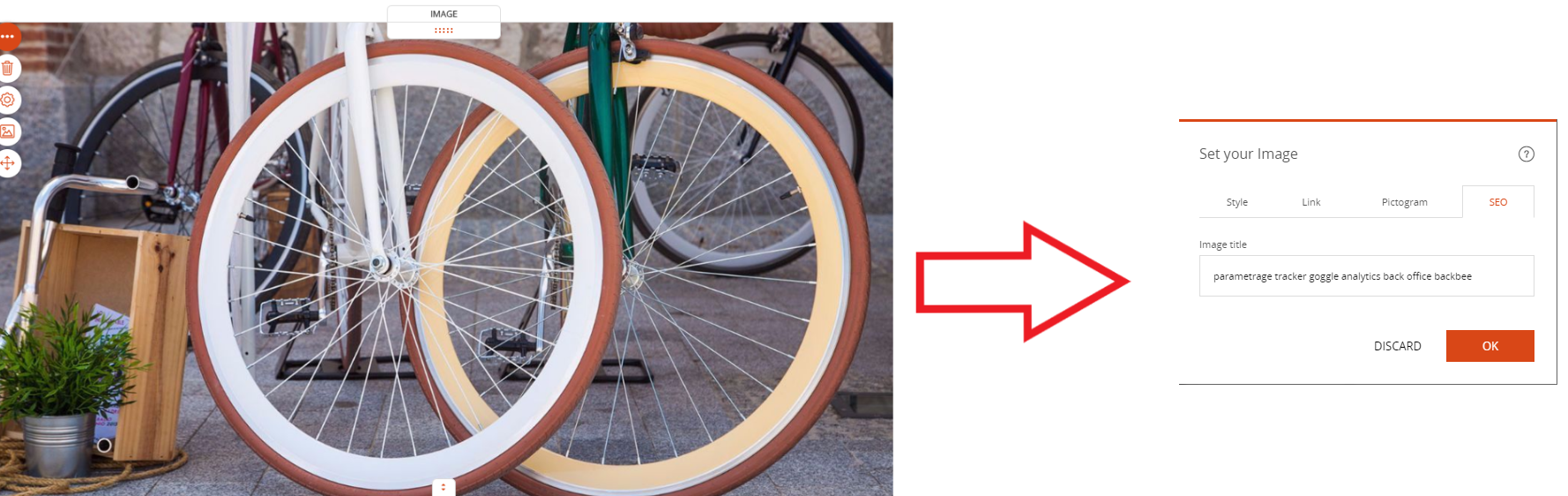
Good to know
Some low-speed Internet users may choose to disable image display.
Read also
Manage your SEO
Manage your Pages
Work with the Editor
Manage your Images
Adjust your Design
Work with the mobile device Editor
Manage your Site