Help Center
Share Social Networks
The "Share Social Networks" block allows people who access the pages of the site to share the content of the pages on social networks:

To add a "Share Social Networks" block on a page:
- Open the page where the "Share Social Networks" block needs to be added.
- Click "Add content" where the "Share Social Networks" block should be placed on the page.
- Click on the "Share Social Networks" icon

By clicking on this block, its form appears:
- Choose the position of the sharing buttons: left, center, right
- Choose whether or not to show the Share button for Facebook and Twitter
- Click "OK"
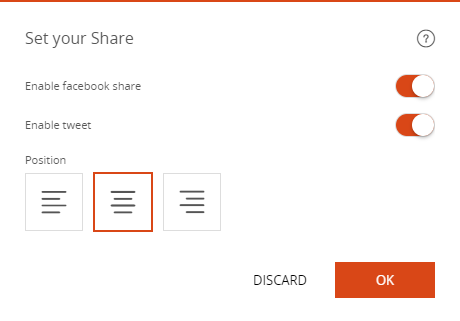
The selected share buttons appear on the page.
Visitors can then click on these buttons to share the content of the page on Facebook or Twitter
Read also
Work with Content blocks
Manage your Pages
Work with the Editor
Manage your Images
Adjust your Design
Manage your SEO
Work with the mobile device Editor