Help Center
Video
The Video block displays videos on the site
Important: the videos must be hosted on one of the following platforms:
- Youtube
- Dailymotion
- Vimeo
To add a "Video" block to a page:
- Click "Add Content" where you wish to add the video.
- Select the "Video" block.

By clicking on this block, the following form appears:
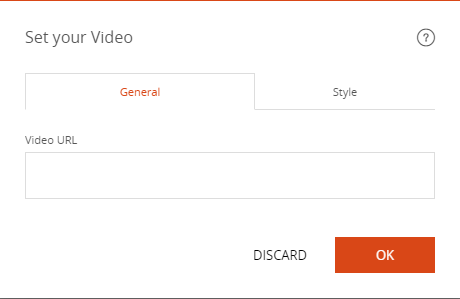
- Copy the url of the video you wish to add.
- In the "Video url" field, paste the URL of the video.
- Click "OK".
The video is displayed on the page.
Good to know
The display style of the video can be changed:
Click on the settings icon of the parameters in the top left of the video block.
In the "Style" tab you can adjust:
- The alignment of the video
- The size of the video
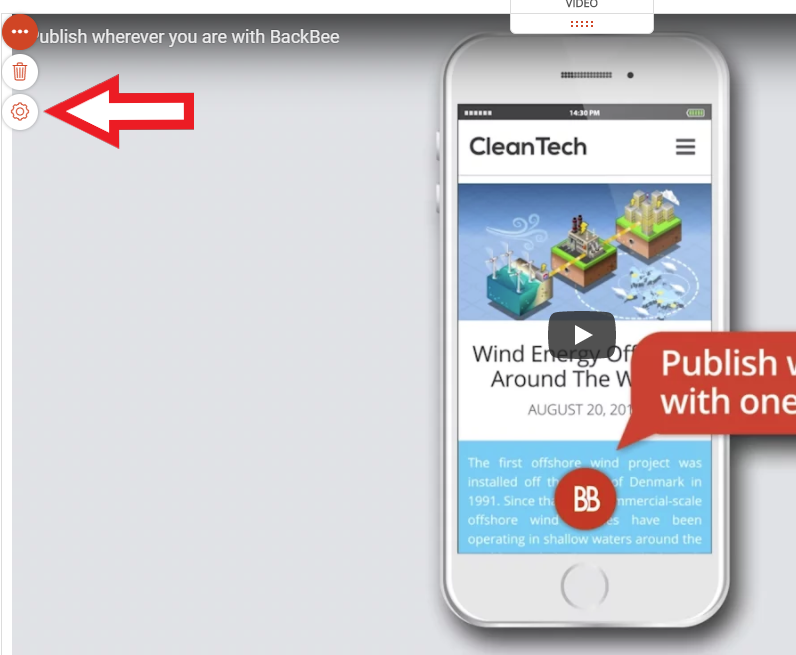
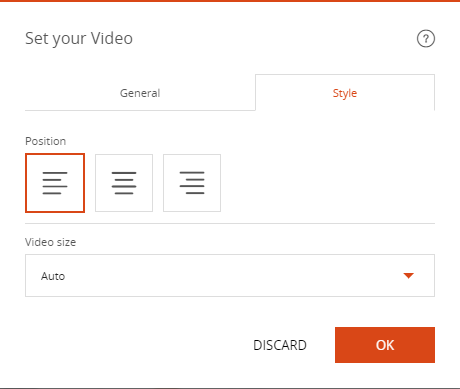
Read also
Work with Content blocks
Manage your Pages
Work with the Editor
Manage your Images
Adjust your Design
Manage your SEO
Work with the mobile device Editor
Manage your Site