Help Center
Google Analytics
Google Analytics lets you know and track statistics on your site.
- Create a Google Analytics account and tracking code for your site here.
- Copy the portion of the code that needs to be added to the back office.
- Go to "Site Settings" and then "Analytics".
- Paste the Google Analytics tracker in the field"Google"
- Go to your Google Analytics account.
- Traffic statistics of your site will appear after a period of activity.
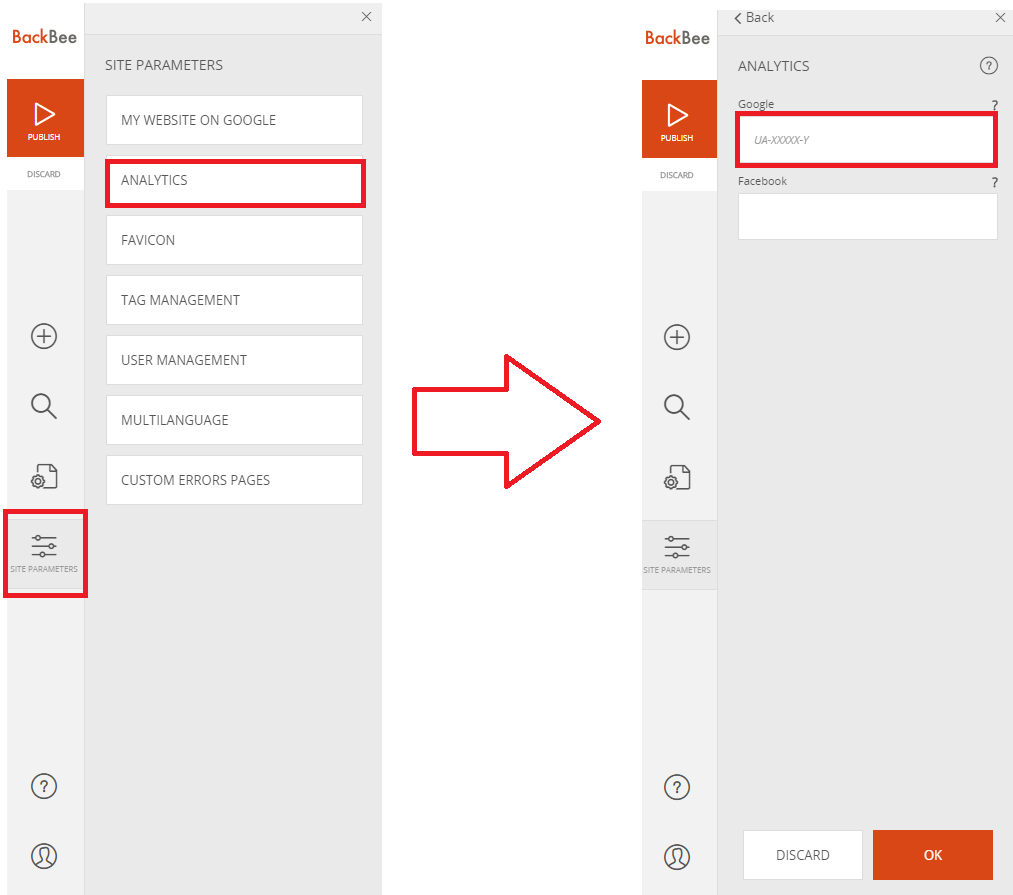
Read also
Manage your Site
Work with the mobile device Editor
Manage your SEO
Getting started
Manage your Pages
Work with the Editor
Manage your Images
Adjust your Design