Help Center
Crop an image
The subject of an image you want to highlight is not always in the center of the image. BackBee allows you to crop images to move the visual focus.
- Go to the page where the image should be cropped
- Place the mouse on the image to be cropped
The options for the image appear.
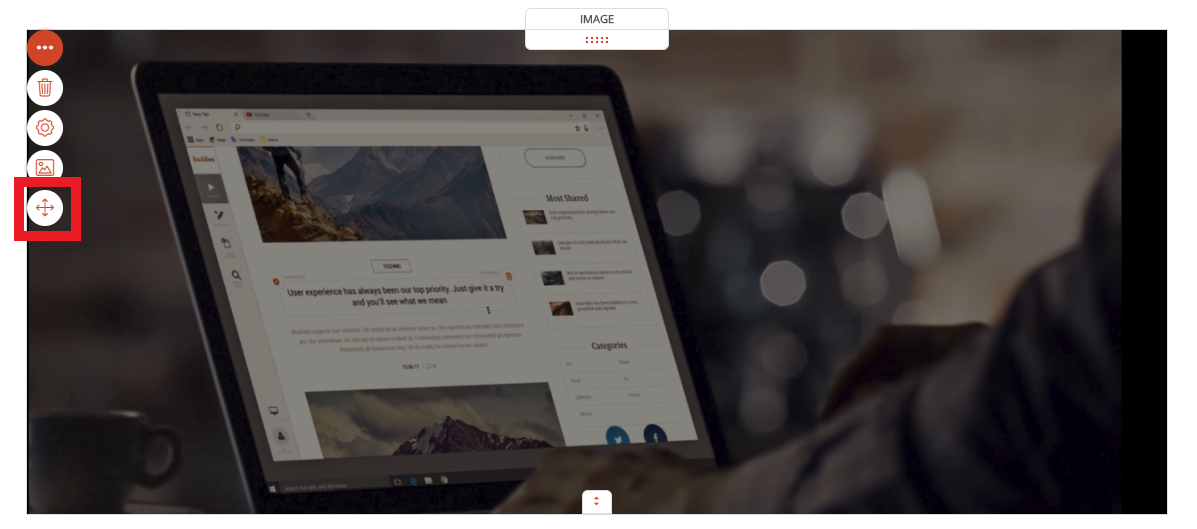
- Click on the bottom right, on the move icon
- A popup appears at the top right of your screen
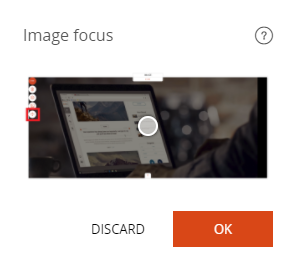
A circle is in the center of the image. It indicates the center of the framing of the image.
- Move the circle to define the new center of the image
- Click "Ok"
The image is cropped to the location you want to highlight
Read also
Manage your Images
Manage your Pages
Work with the Editor
Adjust your Design
Manage your SEO
Work with the mobile device Editor