Help center
Add a favicon to the website
The favicon is the icon associated to the website. It is displayed in the corresponding browser tab. It is especially useful for the user when it comes to finding a site among several other tabs.
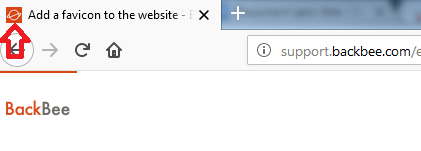
As stated in BackBee, the favicon must be of the following format: PNG - 152px * 152px
To add a favicon
- Go to "More Settings"
- Next "Favicon"
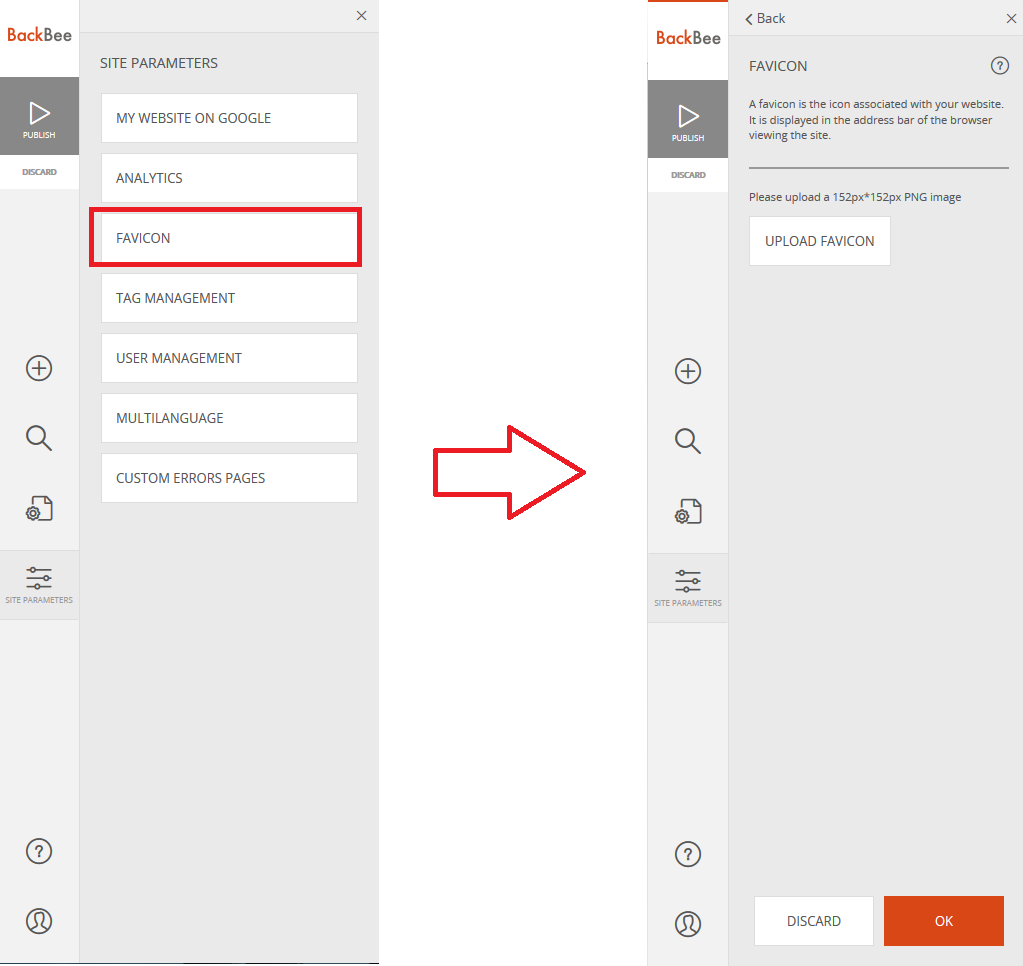
- Click "Upload a favicon"
- When the search pop up appears, find the favicon on your computer
- Select the icon
- Click "Open"
- Refresh the page
The favicon is updated
Read also
Manage your Site
Adjust your Design
Manage your Images
Manage your Pages
Work with the Editor
Manage your SEO
Work with the mobile device Editor