Help Center
Customize the 500 error page
A code "Page Error 500" shows up because of an internal server error.
This error can occur when the server is temporarily unavailable. In this case the visitor can see a 500 error page. This page can be customized with BackBee.
- Click the "Site Settings" button
- In the pane that appears, click "Pages Error Management" and then "Page Error 500".
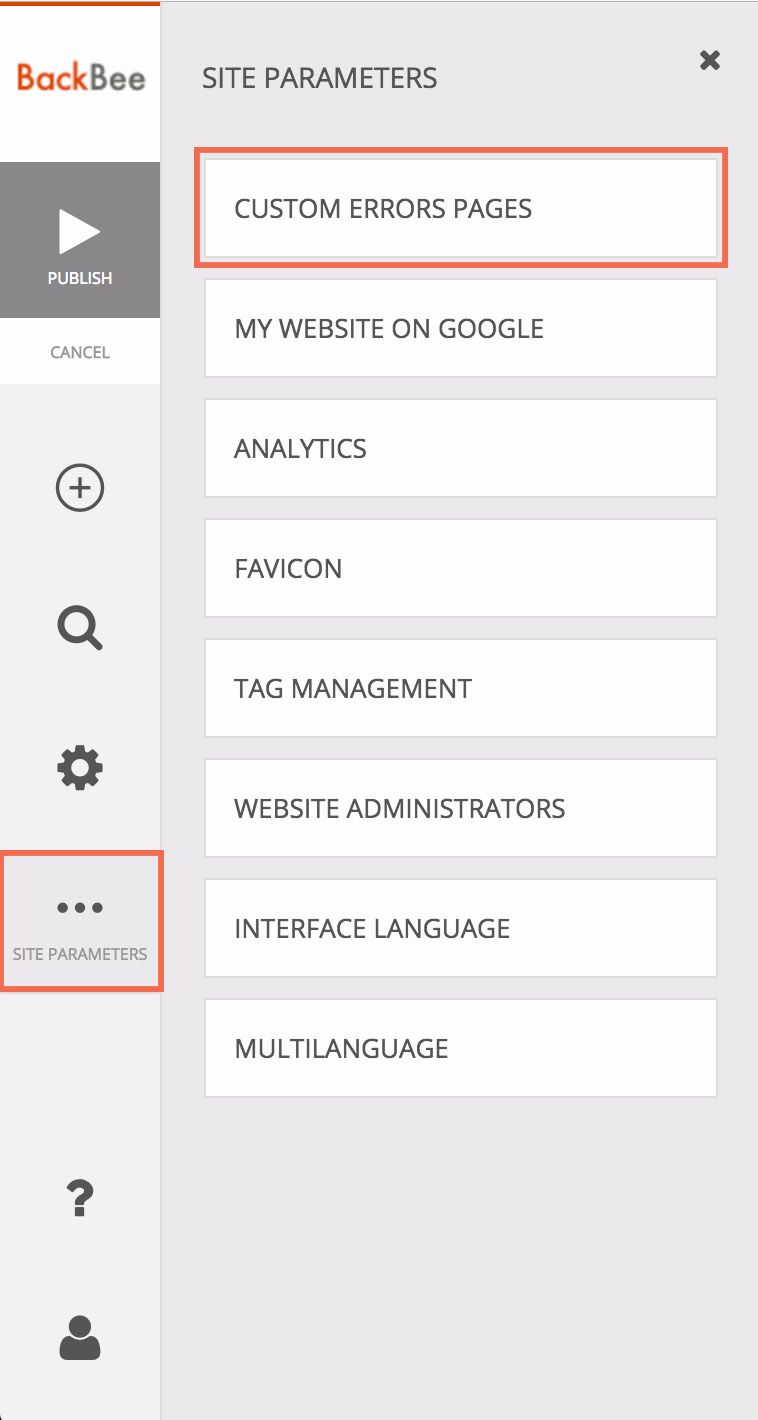
The customizable fields are:
- The Title of the 500 page
- The description of 500 page (message to inform the user of the nature of the error)
- The title of the return button that takes the visitor back to the home page
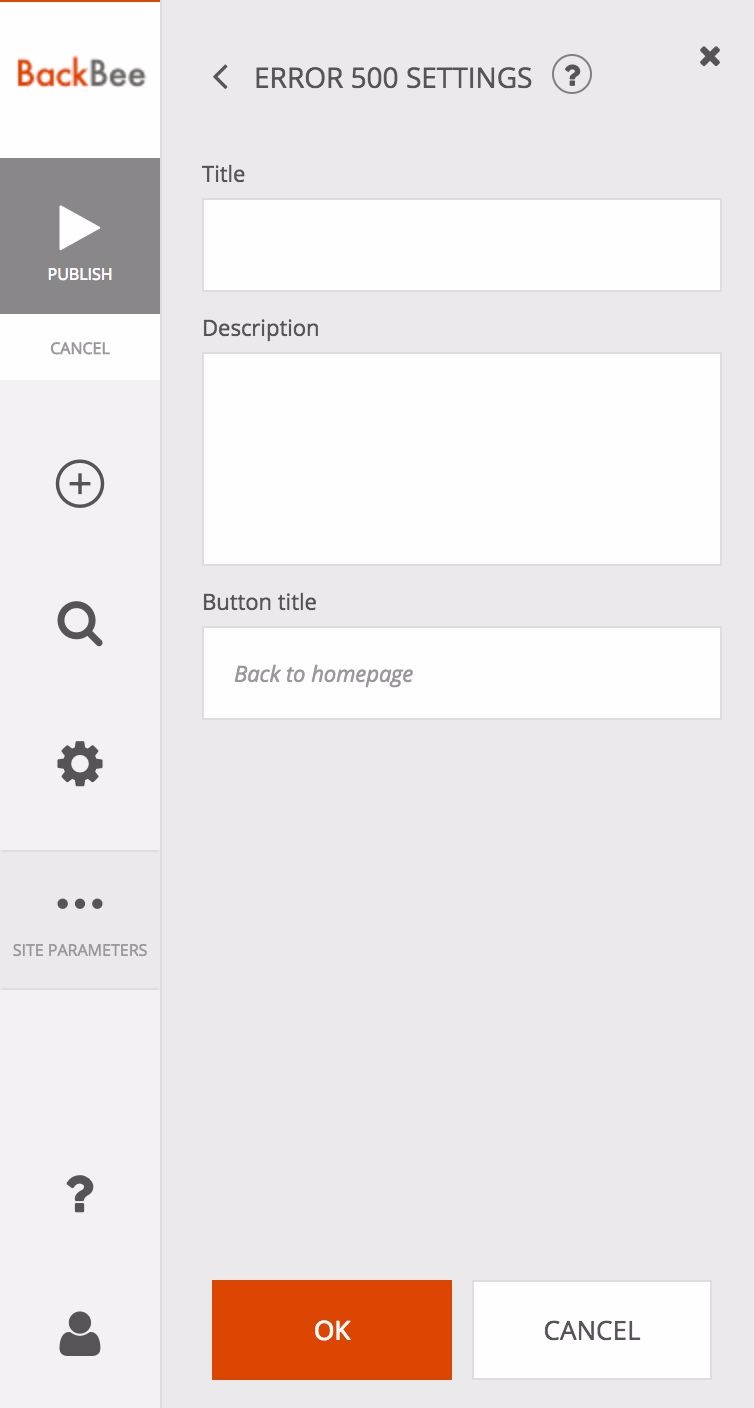
Good to know
You can also customize the "Page Error 404".
Read also
Manage your Site
Work with the mobile device Editor
Manage your SEO
Getting started
Manage your Pages
Work with the Editor
Manage your Images
Adjust your Design